HOW TO CREATE KLIPFOLIO‘S “KLIPS” USING MOVABLE TYPE TEMPLATES:
- Create a new “index template“. Insert “Klip” as “Template Name” and “[nameofyourblog].klip” in “Output File” field.
- Select the “Rebuild this template automatically when rebuilding index templates” checkbox.
- Copy and paste the follow code as “Template Body” (you’ll have to modify some fields in square brakets, using only text ad not html):
- Create a new “index template“. Insert “Klip.food” as “Template Name” and “[nameofyourblog].food” in “Output File” field.
- Select the “Rebuild this template automatically when rebuilding index templates” checkbox.
- Copy and paste the follow code as “Template Body“:
- Clik on “Rebuild“, and your “Klip” is ready. If you want you can upload it in the KlipFarm, clicking here.
(Visited 30 times, 1 visits today)
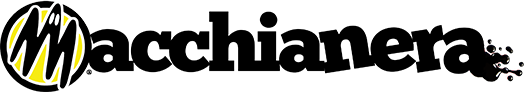
test